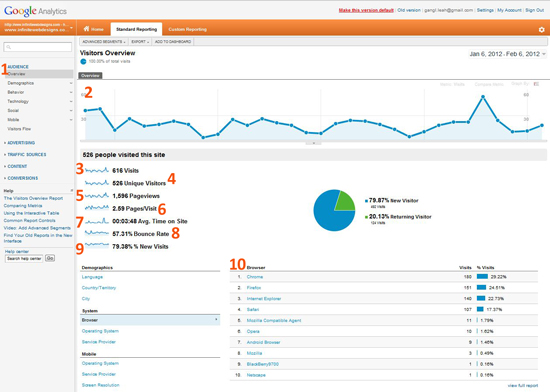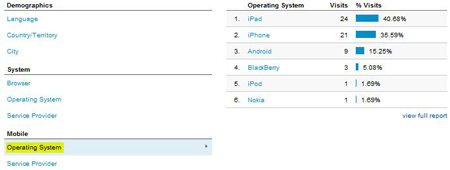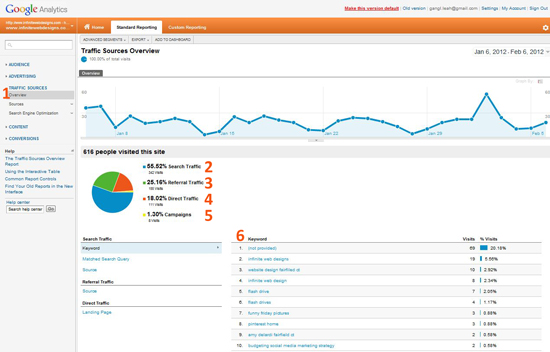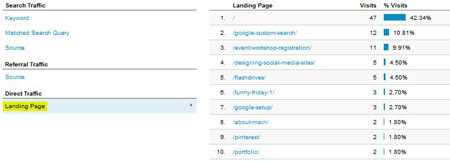Google Analytics is a very powerful tool you can use to monitor your website’s performance and help give you the information you need to make smart business choices. Google Analytics is a free tool that is easy to set-up and manage. If you do not already have an account, follow these easy steps to set-up an Google Analytics account.
Once you are in your Google Analytics account, and your website is set-up, it is up to you to decipher the information that Google captures. To help you out, we have broken down the information that they provide so that it is easier to understand and utilize.
Main Google Analytics Page
1. Once you have logged into your Google Analytics account. Make sure that you click the “Standard Reporting” tab on the top left of your screen. On the left side bar, make sure that “Overview” under “Audience” is selected. This will ensure that you are looking at the correct information
2. This graph shows you the number of visits you received during a specific time frame. To change the time frame you can customize the date in the top right of the screen.
3. This is the number of times people visited your site during your specified time frame. This numbers shows you just how active your website really is. Your ultimate goal is to see this number continue to grow. To do this, you need to use the analytic information to help market your website.
4. “Unique Visitors” is the number of people who visited your site. It does not include multiple visits made by the same person. If this number is dramatically different from your total visits you could conclude that you have several visitors that are coming back to your site many times. This is not necessarily a bad thing. It shows that you have a lot of loyalty among your visitors. In these cases I recommend that you make sure that you update you website regularly with your different company messages or products. This will help you maximize your company’s exposure to these reoccurring visitors.
5. When people visit your site, they will often look at more than one page on your website. The “Page Views” count all of the pages that each of your visitors looked at. This should be much larger than your visitor number. If it isn’t, it would indicate that people are not moving around your site much. To fix this problem, you need to work on making your more website more user-friendly and easier to navigate.
6. This is the average number of website pages that were viewed per visitor. If your number is higher than 2, than you have a user-friendly website and you make it easy for visitors to find what they are looking for.
7. The more time people spend on your website the better. The longer you can engage a visitor, the more likely they will want your service or product. If this number is lower than 50 seconds, this could be a red flag. If people are spending that little time on your site if could mean that you are targeting the wrong people. If the content on your site doesn’t match the search query that a visitor used, you will need to look into getting your site re-optimized asap.
8. A bounce rate is the percentage of people who go on your website, realize that it is not what they were looking for and then quickly “bounce” off. Your bounce rate should really be no higher than 60%. Anything below that is average, and is not a concern. If it is higher than 60%, it means that you need to make some changes to your website to keep people from bouncing off. Please read our bounce rate blog for more explanation and solutions.
9. The “New Visits” percentage represents the number of people visiting your website for the first time. Obviously you would want a pretty high percentage for this category. This one is good to watch over time to help you measure the success of your efforts to draw in more traffic to your website.
10. Lastly, you can examine the types of browsers people are using when they are on your website. This can be a reminder to make sure that your website is compatible with all browsers. If your site does not show up properly on a browser, you could be missing out on potential business.
In the “Audience Overview” section, you have the option to see more detailed breakdowns of selected information in the bottom left section. I recommend clicking on the “Operating systems” under the “Mobile” title. You can see the number of people using mobile devices to access your website. If you are getting any sort of traffic from mobile users I strongly urge you to have a mobile friendly website. It can be hard to surf websites on smart phones and iPads without the mobile formatting feature. People will often give up faster if it isn’t mobile friendly. To learn more about creating a smart phone friendly website, check out our recent smart phone blog or attend our free smart-phone friendly website workshop, at Fairfield Library on March 5th.
1. Now that we have covered the Audience Overview, click “Traffic Sources” and then “Overview” on the left sidebar.
2. When you know how people get to your website, you can develop those avenues more, maximizing your potential traffic. “Search Traffic” refers to the amount of people that used a search engine to find your website. If this is a considerable chuck of your pie, you should consider search engine optimization (SEO) for your website. SEO will help you rank better in search engines, which would increase your website’s visibility.
3. “Referral traffic” is when someone is on a website and there is a link on one of their pages that directs them to your site. These link relationships are invaluable to your website’s success. Not only do they help your search engine optimization, but also drive traffic to your website.
4. When someone types in your exact URL into the URL address bar that is considered “direct traffic.” This demonstrates how important it is to have a website URL that is easy for people to remember.
5. The last feature in the pie is the “Campaigns.” This section monitors traffic sent by social media such twitter and Google+. This will help you measure the success of any social media campaigns.
Just Like for the “Audience” Section, “Traffic Sources” has a bottom section that offers even more insight into your website’s activity. When you click on “source” in the bottom left section you can see what search engines your search traffic is using.
When you select “Source” under “Referral Traffic” you will get a list of websites. These websites all have links that direct people to your website. This can help confirm that your directory listings are working properly and help up discover new relationships that you could continue to explore and grow for even more traffic.
“Landing Pages” under “Direct Traffic” tells you what the first page people are going to on your website. This information is only from the direct traffic people who typed in your URL in directly.
All of this information will help you understand how people get to your website and how they use it once they are on it. When you can understand these numbers you can see where there are opportunities to grow your online marketing. Once you have settled on a new online marketing campaign, you can use Google Analytics to measure the success of the campaign.
It is important to state that we covered only the Google Analytics basics. There is much more Google Analytics can do for you, once you have mastered the basics. Check back later this week when we discuss how Google Analytics can help the search engine optimization of your website.